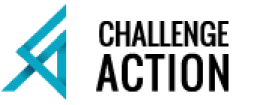The best CRM for managing customers
CRM is central to the work of salespeople, so let’s take a look at your options. No CRM Except in certain stores or boutiques, this is not a viable option for a serious seller. CRM allows you to : A salesperson who speaks well but isn’t organized can’t succeed and will create complaints that will […]
CRM is central to the work of salespeople, so let’s take a look at your options.
No CRM
Except in certain stores or boutiques, this is not a viable option for a serious seller. CRM allows you to :
- List your customers and prospects
- Follow-up
- Acting at the right time
- Keep a history of the relationship with this customer
- Optimize your sales techniques
A salesperson who speaks well but isn’t organized can’t succeed and will create complaints that will destroy his reputation and that of his company. CRM is a must for any sales rep or sales organization.
Cardboard cards
The system is simple but effective, and has been in use for decades, with some shops still using it. That’s how I started out and grew my business!
On the other hand, the system has its drawbacks:
- They can only be sorted in order of recall and follow-up, and to find a customer, you can’t do it alphabetically. The sales rep has to know his system perfectly to know where to find a customer file.
- If your files fall on the floor and the plugs fall out, you lose almost everything!
- You can hardly take it with you on the road, and these days, you need to feed the system in real time.
- Space on a form is limited, so please write in pencil and delete any previous comments.
- We’ve just moved on to a different era – you have to move with the times!
An Excel spreadsheet
An Excel table fills in some of the gaps left by paper files: customers can be found by follow-up date, name or category. On the other hand, in my opinion, paper cards are more flexible and intuitive to use.
Main limitations :
- A daunting interface for a salesperson
- Lack of space on the lines
- Text can be inserted into certain cells, but they are not designed for this purpose.
- It’s good for big lists or calculations, but it’s just not a sales tool.
- A salesperson who doesn’t work with a pleasant tool doesn’t sell well.
The great CRMs
We’re talking about software like
- SalesForce: the most popular
- Microsoft Dynamics : bigger and more complex
- Oracle Netsuite
- Hubspot
- Sugar CRM
- Zoho CRM
These CRMs are found in all large companies, but ALL salespeople complain about them:
- Too heavy
- Too complicated
- Too expensive for our salaries
- We spend more time entering information than selling it
- Designed by IT specialists who have no understanding of the sales profession.
- You have to go through menus and sub-menus to write down what you want.
- You have to write down every action to get statistics when you don’t need to.
- We promote sales statistics
- The tool should be at our service, not the other way around.
- The tool prevents us from selling and focusing our energies
ActionClient
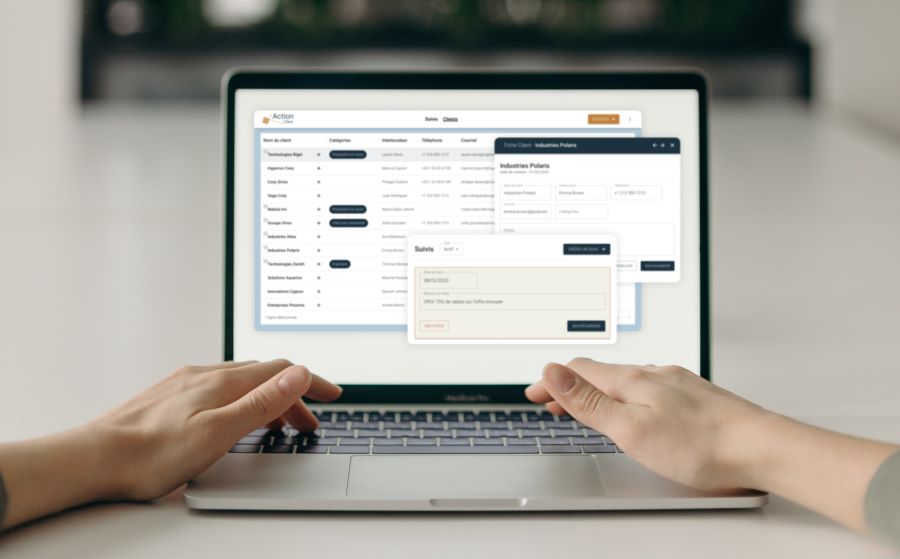
Of all the CRMs we’ve studied, ActionClient is the ONLY one designed by salespeople, for salespeople, to be intuitive and to help sales.
Here are the main advantages:
- Simple
- Intuitive
- Few interface screens, everything done on the same page
- Floating navigation bar for quick orientation
- Sales are preferred to statistics: it’s better to have sales than lots of figures to explain poor results.
- You’ll find the essentials: customers, prospects, current proposals, customer lists, uninteresting customers that you can try again later, etc.
- Importing customer lists is easy with an Excel page.
- The paid version also gives you access to bulk list imports, as well as call scripts and matrices to create your own.
- The paid version is very accessible to any vendor
- The free version is 100% functional.
Try ActionClient, it’s free and easy.
Jean-Pierre Mercier