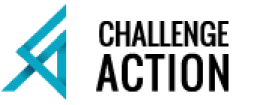How can you develop your e-commerce business with Facebook?
How to organize a Facebook campaign. All marketing experts agree that Facebook campaigns are essential for boosting your e-commerce web marketing . In 2019, Facebook was the third most visited website in the world, with 2.23 billion users: an inexhaustible manna of potential customers. SMEs are not to be outdone, as they alone account for […]
How to organize a Facebook campaign. All marketing experts agree that Facebook campaigns are essential for boosting your e-commerce web marketing . In 2019, Facebook was the third most visited website in the world, with 2.23 billion users: an inexhaustible manna of potential customers. SMEs are not to be outdone, as they alone account for 80 million Facebook pages. The famous platform has become an indispensable tool.
Social network marketing giant Socialbakers explains that publication promotion for American brands has increased by 80% thanks to Facebook. Together, we’re going to explore 7 strategies for increasing your sales and discover the tools available to 2.0 marketers: by the end of this article, the Facebook Messenger chatbot, retargeting campaigns and segmenting will hold no secrets for you. In short, SEO, which is all about getting to the top of the search engines, needs to be complemented by a social networking strategy, particularly Facebook and Instagram.
1. Carefully target your audience for your Facebook campaign
Selecting the right audience for your Facebook campaign is essential, given that 18-24 year-olds on Facebook are 75% more attentive to ads than their elders. It’s essential to know who your marketing campaigns are aimed at, so they can be designed to meet the expectations of the target audience and maximize ROI.
Facebook offers contact segmentation: contacts can be sorted according to geographic location, age, gender or native language. Advanced segmentation enables even finer refinement.
This segmentation allows you to choose the audience with whom you wish to share your publications. But it’s not the only option. It’s also possible to create what’s known as a personalized audience, made up of Internet users selected according to their online behavior.
To access this service, simply click on the “Advertising space” tab then “Create an audience” and select “Custom audience”. You’ll be able to choose the sources of this audience: people with whom your company has interacted, a list of customers or Internet users who have visited your Facebook page, and maximize the visibility of your content.
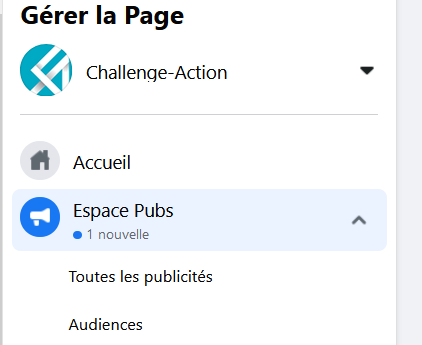
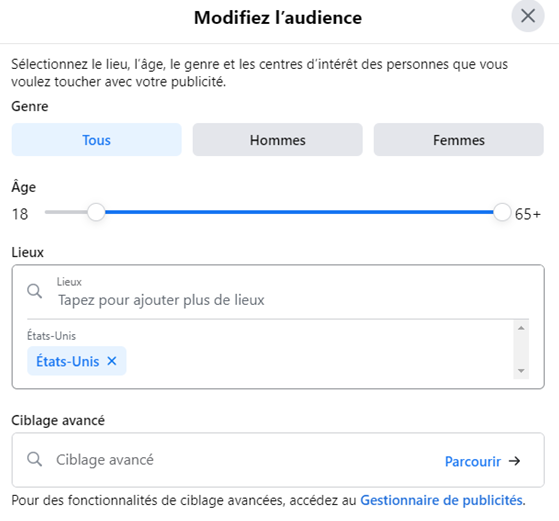
2. Use the Facebook pixel
Each time they visit your page, web users leave a trace. The same is true when they become a customer after viewing your ad. With this information in mind, it might be a good idea to broach the subject of Facebook pixels. These allow you to track the behavior of prospects and identify those who have clicked on your ads.
Integrating a Facebook pixel is an interesting marketing strategy: there are 17 configuration features. For example, the cookies placed by Facebook can focus on :
- The customer who has finalized his order,
- Internet users who have fully completed their registration form,
- A new subscriber,
- A person living in a specific place.
Once tracked, these leads will automatically receive your ads.
To enable this option, you need to integrate a code (called JavaScript) into your e-commerce site. To do this, go back to the Ad Manager and click on the three parallel lines at the top left of the screen. You’ll be presented with a “Measurements and Reports” tab: click on “Pixel” and configure as indicated.
3. Create a Facebook chatbot
Chatbots are also known as “conversational robots”. It answers visitors’ questions using pre-programmed keywords, providing them with an instant response, whatever the time of day. This relieves the company’s customer service department, freeing up time for other, more lucrative tasks.
It’s a very important marketing tool: experts estimate that there are 3 billion active instant messaging users. What’s more, it has been proven that $8 billion will be saved by customer services by 2022. Customers find the concept practical, and are happy to use it.
You can create a Facebook chatbot with SendPulse. To do so, create an account (free of charge) and follow these steps:
- Go to the “Messenger” tab (fourth position)
- Click on “Connect channels
- “Register with Facebook
- Authorize SendPulse to manage the Facebook page (its logo will appear on the SendPulse page)
- Click on the Facebook page logo and configure your robot as you see fit.
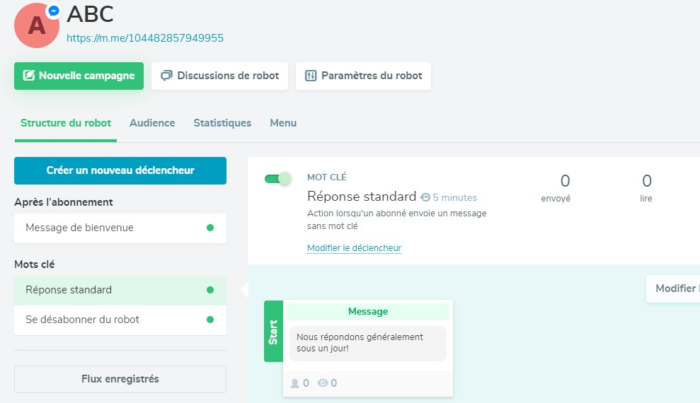
4. Target your prospects according to their behavior
Web professionals wishing to run Facebook ads have two options: either cast a wide net, targeting an audience unfamiliar with your brand, or target people who are already customers, and therefore more receptive. Facebook uses an algorithm called “Behaviors” to identify these people.
This algorithm considers posts, purchases, interactions with other users and shares. It then suggests content likely to interest these users. To target customers in the buying process, go to your Facebook business page and click on “Promote your page”.
The “Audience” section allows you to refine the people selected according to their behavior (click on “modify audience”) and on the “browse” arrow after “advanced targeting”. In the window below, you can configure your audience and target customers in their purchasing process.
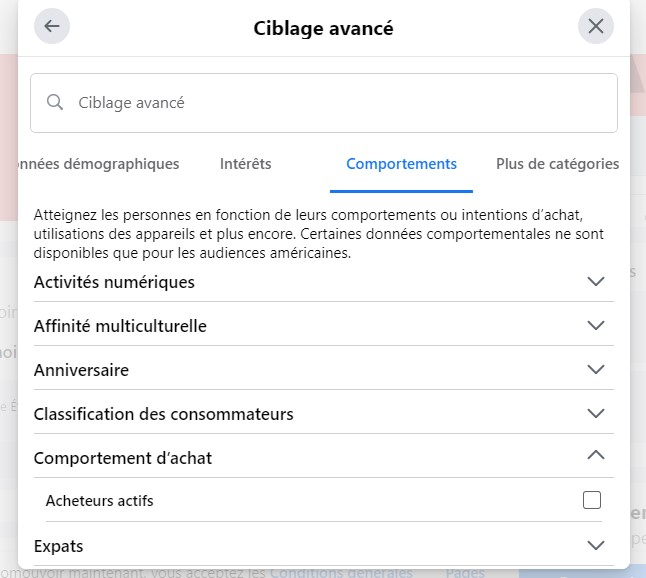
5. Use multi-product ads, also known as Carousel ads
This new advertising format maximizes your chances of reaching your audience by offering, as its name suggests, several products at the same time. It’s an opportunity to promote your best products or present your latest innovations to your community.
To do this, simply go to the Facebook Ads page, click on “create a campaign”, then on “objectives”. In the drop-down menu, select “Clicks to a website” or “Conversion on a website”.
In the “Ads” tab, you’ll find a window: click on “More images and links in ad”. The software then suggests you customize your ad by adding images. We advise you to accept the suggested tracker at the end of the configuration. This will enable you to carry out the following steps: retargeting and creating a personalized audience.
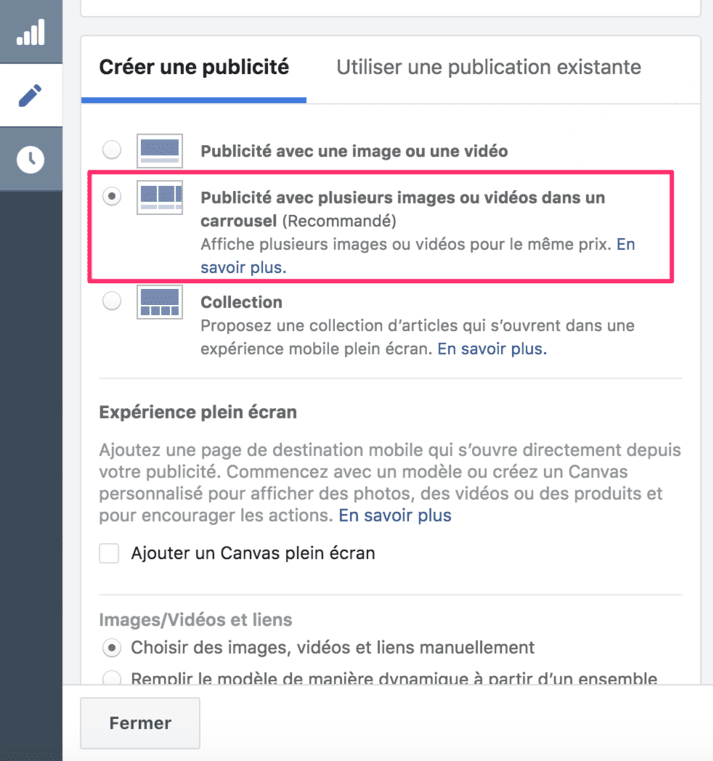
6. Run Facebook retargeting campaigns
In a Facebook campaign, retargeting is an essential part of e-marketing. Studies show that 7 out of 10 people abandon their shopping cart before finalizing their order. Sending a targeted advertisement or message to these Internet users, letting them know, for example, that the product they’re interested in is currently on special offer, seems perfectly relevant.
For the reasons outlined above, the installation of the Facebook pixel is necessary to start the retargeting campaign.
Go to the ad manager: create a personalized audience, then website traffic. This allows you to parameterize the audiences to be targeted according to the time spent on your site or their purchasing behavior.

As a result, marketers can expect to recapture 26% of shopping cart abandonment and significantly increase the impact of future campaigns.
7. Select visitors who have already visited your product page
People who know about your brand and visit your page are called “hot audiences” by the experts. This means that they are sensitive to your products and will show more interest in them than the average Internet user. Segmenting these visitors to send them personalized ads and e-mails is undeniably strategic.
In your ad manager, select the “ad set” tab, click on “audience” and then “create”.
In the “Site traffic” tab, you’ll be presented with four options: “people who visit my site”, “people who visit a specific page”, “people who visit a specific page, but not others” and “people who haven’t visited the page in a while”. Select the option that best suits your personal situation.
Facebook will then guide you step by step to build a list of contacts receptive to your marketing events.
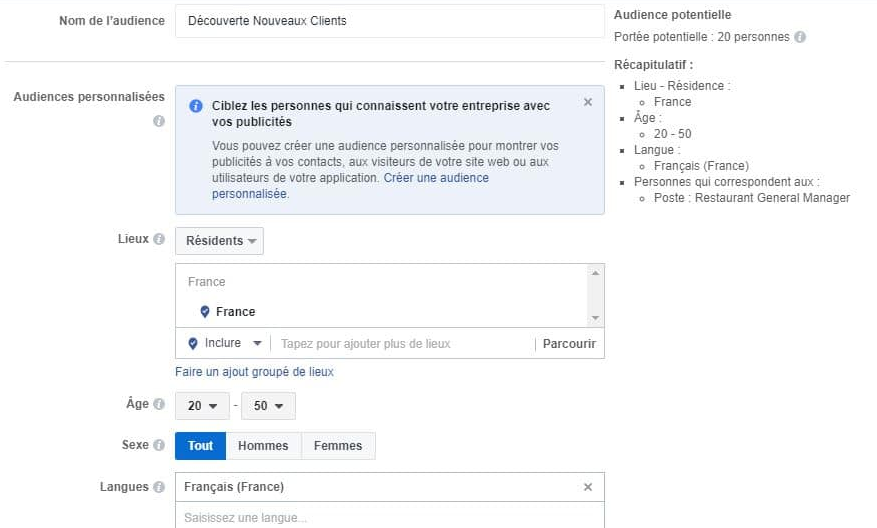
You’re convinced of the usefulness of Facebook advertising tools, and you’re right. Marketing experts have published some interesting figures, demonstrating its indispensability. We learn, for example, that sales per Facebook user have doubled in three years. It’s also good to know that 83% of profits are generated by mobile advertising. Making them compatible with smartphones is, at present, indispensable.
To maximize the impact of your Facebook marketing and boost your online business, sign up for SendPulse. Ideal for VSEs and SMEs, this platform supports the distribution of mailings, the creation of chatbots or personalized registration forms. Push notifications can also be created. Don’t wait any longer: SendPulse offers free trial packages.
Sources
https://www.facebook.com/business/help/121933141221852?id=176276233019487&helpref=page_content
https://blog.hootsuite.com/fr/quest-ce-que-le-pixel-facebook-et-comment-lutiliser/
https://sendpulse.com/fr/support/glossary/chatbot
https://sendpulse.com/fr/features/chatbot
https://sendpulse.com/fr/features/chatbot/facebook