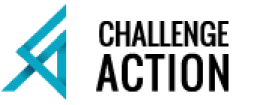Remote management tools
Corporate communication isn’t always easy, especially if you don’t have the right tools to improve exchanges between your teams. With more and more companies around the world teleworking and exchanging information remotely, these tools and tips are increasingly valuable to professionals who want to keep their teams working cohesively and efficiently, but this time from […]
Corporate communication isn’t always easy, especially if you don’t have the right tools to improve exchanges between your teams. With more and more companies around the world teleworking and exchanging information remotely, these tools and tips are increasingly valuable to professionals who want to keep their teams working cohesively and efficiently, but this time from a distance.
What tips do you have for improving corporate communications, and optimizing remote team exchanges? If you’re interested in this subject, read on to find out more!
Tools to improve remote business communication: live exchanges
The first point you need to consider to improve exchanges between your remote work teams concerns the communication tools you can use. Although it’s possible to exchange information by e-mail, there are now many platforms and CRM that allow us to exchange information live, whether in writing or on video. It’s a way of keeping in touch with teams, even when working remotely.
Interacting in writing
Remote messaging enables everyone to exchange information, whether between teams or even with customers, suppliers or external teams. By choosing these messaging tools, your exchanges are more interactive than when sending e-mails. You’ll be able to create shared conversations, to which each guest can reply, for simplified exchanges. These messaging tools also enable you to see when your teams are online and available for remote exchanges.
Many tools offer these options, including the following:
- Slack. With Slack, you can limit the number of emails you receive every day to the bare minimum! It’s a messaging application that lets you communicate live with your teams, all in one place. You’ll be able to use it from a wide range of devices, and numerous applications can be added to the platform to enhance your exchanges.
- Microsoft Teams. Here, too, you can chat live, on a platform that guarantees your security and confidentiality. The platform can be modified and customized according to your company’s needs, to provide the best possible support for your remote teams.
- Spike. The Spike application offers live messaging, collaboration and calendar management. You’ll be able to talk to your teams at any time, and create live group discussions to discuss urgent projects and improve collaboration.
Video conferencing
To organize remote meetings and take stock of new projects as a team, or for remote sales, this time you can turn to videoconferencing tools.
- Zoom. You’ve probably already heard of Zoom. You can organize virtual meetings and videoconferences, although the platform is also used for distance learning. Up to 100 participants can connect to your live meetings!
- Google Hangouts Meet. This time, it’s Google’s videoconferencing software. Meet is a free application that lets you exchange live video with up to 250 participants, and up to 100,000 viewers can follow your live video conferences.
- Whereby. Whereby is a platform available directly online, so you won’t need to download an application to use it. Very easy to use, it lets you exchange video or audio.
Tools to improve the remote organization of your teams
To manage your teams remotely, you’ll also need to select online tools that enable you to exchange documents quickly, and plan, manage and monitor the tasks your teams need to accomplish. Let’s find out more about these tools right away:
Task planning and management
- Trello. It’s a very practical application, enabling you to keep track of the projects, tasks and files your teams are working on. You can create cards, and Trello lets you add deadlines and checklists for a very practical tool.
- Asana. Asana is another popular project management tool. You’ll be able to set tasks to complete projects, as well as goals to reach. These tasks can be divided between your different teams, and you can quickly check their progress.
- Jira. With Jira, you have a range of tools at your disposal to organize your teams’ schedules according to the tasks to be accomplished and the projects in progress. It’s a management tool that lets you manage your employees remotely, to meet company objectives.
File and document exchange
- Google Drive. This is often the preferred solution for professionals, and will greatly help you manage your telecommuting teams. You’ll be able to store and share all kinds of documents, and be notified of any changes made to uploaded documents. You can also track these changes and read the files on your smartphone using the Google Drive application.
- WeTransfer. WeTransfer lets you exchange files of any size, and it’s also possible to use the platform in a free version. Your files can be sent from a link or an email, and you’ll be notified by email when the recipient opens the sent file.
- Dropbox. Alternatively, you can choose Dropbox, which simplifies the exchange of files between computers and connected devices.
Remote business communication: communicating with teams abroad
All these tools can also be used if you need to communicate with teams abroad. If you’re concerned with working with teams who don’t speak your language, you’ll need to make sure you can make yourself understood for good team management. English is generally selected as the language of international exchanges.
If you don’t have a good command of the language, in addition to the aforementioned tools, you can download applications to improve your skills and simplify your exchanges. It can also be useful to find out what the polite forms of address are in English, so that you can communicate with your colleagues with the utmost respect. It’s one of the cornerstones of corporate communications. Exchanges in French must also respect the basic rules of chat.
Make remote working enjoyable for everyone!
Finally, remember that remote working should be enjoyable for everyone. So it’s important to maintain good relations between your teams, encouraging exchanges even if physical contact isn’t possible.
Telecommuting can also make it difficult to take breaks and leave the screen at regular times. You’ll need to help your teams take breaks during the day, to limit their screen time, which could improve their efficiency and creativity. The well-being of your teams and employees is essential to the smooth running of your business.
Thanks to these tools and tips, you can improve the management of your remote teams, for better corporate communication.