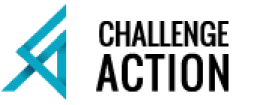How to sell remotely
Distance selling has become indispensable for any salesperson who lives with the times, and even becomes a necessity for survival in the event of a pandemic when almost everything is closed. It’s become so important that I recommend recruiting your remote salespeople to see how well they’ve mastered the technology. Here are the winning recipes […]
Distance selling has become indispensable for any salesperson who lives with the times, and even becomes a necessity for survival in the event of a pandemic when almost everything is closed. It’s become so important that I recommend recruiting your remote salespeople to see how well they’ve mastered the technology.
Here are the winning recipes for your videoconference sales. Distance selling isn’t a handicap if you know how to go about it – it can even be an advantage. You can also adapt it to any type of sale, thanks to a customized presentation.
Writing your presentation document
The presentation document is the one you share on your customer’s screen. I recommend PowerPoint, or Prezi, which has a more dynamic style. Your document should be structured to follow the classic sales stages: contact, discovery, rephrasing, presentation, closing and follow-up.
Make an appointment
Then create your customer list and write a call script to set up videoconference appointments with your customers. The target figures are 10 virtual meetings per week, which requires around 15 appointments if we take into account a cancellation rate of around 30%. Appointment setting is considered the most difficult part of prospecting by salespeople when it comes to organizing appointments with new customers. Fortunately, however, it’s easier to get a long-distance appointment than a face-to-face one.
Let the customer choose the type of meeting
Your customer needs to be as comfortable as possible, so you need to let them choose the type of meeting they prefer – face-to-face or remote – but you’ll find that they almost always prefer to do it remotely in the comfort of their own home or office, rather than having to travel to meet you, or even meet you if you make the journey. It’s more pleasant and less intrusive for the customer, and more efficient for you. In any case, I advise you to give him the choice.
Preparing your videoconference
You should start preparing about 15 minutes before your videoconference to review the content and put yourself in your customer’s context. You don’t need to prepare 1 hour in advance, it’s a waste of time. If you’re a sales professional, you know perfectly well the structure of your presentation, and you’re able to improvise. It’s a good idea to call the customer 5 minutes before the virtual appointment, to give them the conference number or send them the link, and give them time to connect to their computer.
Breaking the ice in the first few minutes
Since you don’t have the advantage of a face-to-face meeting to look your customer in the eye, it’s all the more important to break the ice. You can discuss easy, emotional topics like the weather at home, especially if you’ve heard about it on the news in the hours before! Ideally, of course, you’d like to anchor your relationship, i.e. find something in common with him/her, such as a mutual friend, a shared hobby, or an association of which you’re both members.
Introducing yourself
It’s a good idea for your customer to know who you are, what your company does and the purpose of the meeting. The purpose of this step is to demonstrate your credibility, as well as the purpose and duration of the discussion. This step is necessary, but it has to be done quickly. If you talk about yourself for 15 minutes and go through your entire university curriculum, the customer is likely to tell you he’s not interested. Your goal is to get into a conversation with him as quickly as possible and talk about his concerns.
Customer discovery
This is the most important stage of the virtual meeting, and you need to get there as quickly as possible. What’s more, for your presentation to be effective and impactful, it needs to be tailored to the person you’re talking to and their needs, so you need to ask them questions beforehand about: who they are, the current solutions they’re using, their frustrations, their expectations. I advise you to write down your key questions on your presentation document so that you don’t forget them. You don’t have to ask them all – this is a guide to help you. If necessary, draw a diagram of what the customer is telling you. A drawing is worth a thousand words and saves you time.
Propose your solution
The solution you have on your document when you first meet your customer is of course generic, but you’re going to adapt it as you find out more about your customer. During a second meeting, you can then make a specific costed proposal. For your presentation to be active and interesting, this stage in which you speak should not exceed 20 minutes, be carried out interactively, and use different media: drawings, photos, graphics, videos, testimonials. If you’re presenting a software product, you can do a live demo remotely with your customer’s participation – it’s a winning recipe.
Answering the most common objections
If you frequently get the same objections from all your customers, you can mention them in your presentation along with the corresponding answers to these objections, which also shows how serious you are. Be careful, however, not to dwell on objections that aren’t important to him and that he wasn’t thinking about. Don’t give importance to what doesn’t matter to him.
Close sale
Depending on the type of sale you want to make, you can either sell your product or service immediately with a direct offer, or propose another meeting to present your proposal to the customer. This is called a two-stage sale, and is best suited to larger deals. You should then immediately agree with your customer the date and time of your next meeting.