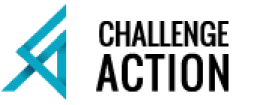Video training
Videos have become the primary means of training young people, YouTube is their favorite search engine, distance learning is gradually nibbling away at traditional face-to-face training, and a number of training companies are developing their own training programs. online training catalog The world of training is changing, and we’d like to introduce you to the […]
Videos have become the primary means of training young people, YouTube is their favorite search engine, distance learning is gradually nibbling away at traditional face-to-face training, and a number of training companies are developing their own training programs. online training catalog The world of training is changing, and we’d like to introduce you to the possibilities offered by video.
The training video as seen by the learner
The learner no longer needs to travel, but can take the course from home or work, whenever and for as long as he or she likes, depending on how long it takes to concentrate. The solution is flexible, inexpensive and easy to use.
Video training from a corporate perspective
A company with several thousand employees spread across a country needs to invest substantial sums to develop its conventional training, whereas distance learning is much more economical.
The company not only achieves economies of scale, but also avoids travel and accommodation costs. Many companies are now requesting tenders for video banks that can be freely consulted by any employee, rather than purchasing individual videos and subscribing to an entire library.
Last but not least, their employees can take the training on an individual basis and outside working hours or peak hours if necessary, the flexibility of which enables them to cope with variations in activity.
The limits of video training
The big danger for learners is that they become passive, whereas training is an active process that requires them to change the way they think and do things.
For an organization wishing to improve its results, the difficulty lies not in training but in ensuring that the message has been retained and that ways of doing things will change. However, video does not offer the knowledge tests of face-to-face training or e-learning.
Mixed solutions
So we don’t see video training as an end in itself, but as a tool to be combined with others.
In our view, conventional training with video demonstrations and role-playing remains the most effective way of transferring knowledge. It’s not the most flexible, it’s not the cheapest, but it’s the most profitable if you want to achieve results.
E-learning training incorporating demonstration videos is more flexible than classroom training, less costly, and allows skills acquisition to be assessed at every important stage. It also enables interactivity, which prevents students from becoming passive. This is an excellent intermediate solution.
Pure video training can be live or recorded. It can also be used as a preamble to subsequent conventional or e-learning training, which is currently the simplest and most effective complement.
Video can help at every stage of learning
To become a good pedagogical tool, a training video must rigorously follow the stages of learning, those found in trainer training and coaching, which follow the rules of andragogy.
The first capsules should motivate learners to change their behavior. One way is to present positive and negative employee behaviors and the consequences for the organization and customers. We use this type of video in our customer service department and they are very much appreciated, both by management and by employees who recognize themselves! The aim at this stage is to create the desire to learn. A great way to do this is to ask managers to play the employees. It breaks the ice, gets everyone involved, and is a big hit with employees!
The following sequences are designed to explain how to do things, with the help of an expert, in a knowledge acquisition phase. This is the theoretical part, and video is very effective for these demonstrations.
It’s a good idea to illustrate theory with practical examples to appeal to the different parts of the brain: this is the demonstrative part. The best are not actors, but the organization’s own employees: they know how to do it, have fun doing it, and are recognized by their colleagues afterwards.
It is possible to complete the training course by procuring a self-assessment test and asking the learner to complete it on a voluntary basis.
Finally, we end by encouraging the student to practice as quickly as possible!
Mistakes to avoid
There are many mistakes to be made:
- Training videos with sequences exceeding 16 minutes, the maximum concentration time.
- The sequences are 2 minutes long, which is too short!
- The presenter doesn’t look at the camera
- Two presenters talking to each other with no interaction with the viewer, it’s old-fashioned.
- There are no visual aids and you can’t follow the trainer.
- The presenter’s back to the lights is too dark and the background is too bright.
- The video was made by a screen capture when we should be seeing the presenter, or vice versa.
- What we see most often now on YouTube is a young person talking about something they don’t know, recounting banalities or the obvious.
Tips for video creators
A training video can’t be improvised:
- Create your content and put it on PowerPoint
- Buy a good-quality camera, the three best for video on the market at the time of writing are the Sony A7III, Nikon Z6 and Canon R. The latter is described in some articles as the ideal device for vloggers, because its swivel screen allows you to see and correct yourself. It records in HD and 4K.
- Equip your camera with a professional microphone. The Rode microphone is one of the best, easy to attach to the top of your camera.
- Choose a lighting system with two LED projectors whose light temperature can be adjusted, as light is the key to quality video.
- Shoot in HD rather than 4K, the quality is sufficient and the format lighter. The standard may soon switch to 4K, but we’re not there yet.
- For editing, the standard is to use Adobe Premiere Pro for image processing and Audition for sound. It’s a good idea to have someone else do the editing, so that she can have a critical eye and correct you.
- Try to keep sequences to 7 minutes if the subject is suitable, and to a maximum of 16 minutes if necessary.
Tips for learners
Free videos on YouTube can inform you on specific points, but it’s impossible to find free professional videos on complete, in-depth subjects. As much as YouTube is relevant for technical points, you’ll be frustrated listening to dozens of amateurs without knowing if what they’re saying is true.
We recommend paying video providers like Vimeo or some of the websites of professional trainers and consultants, which will save you time and money.
Nos formations vente et marketing en présentiel